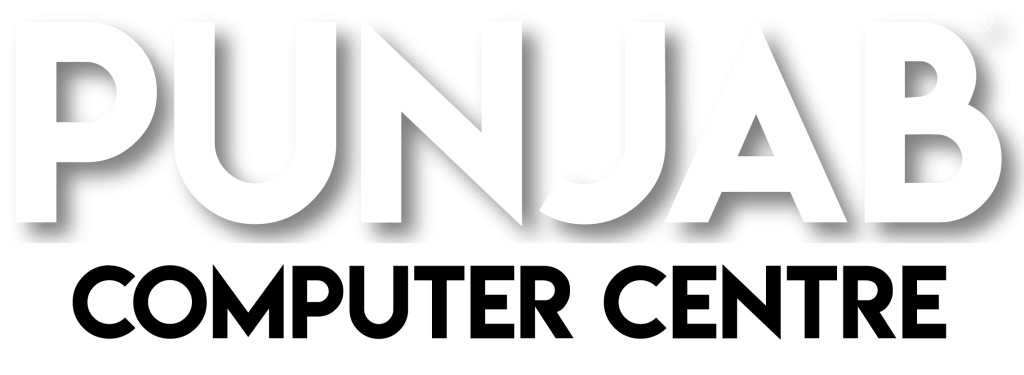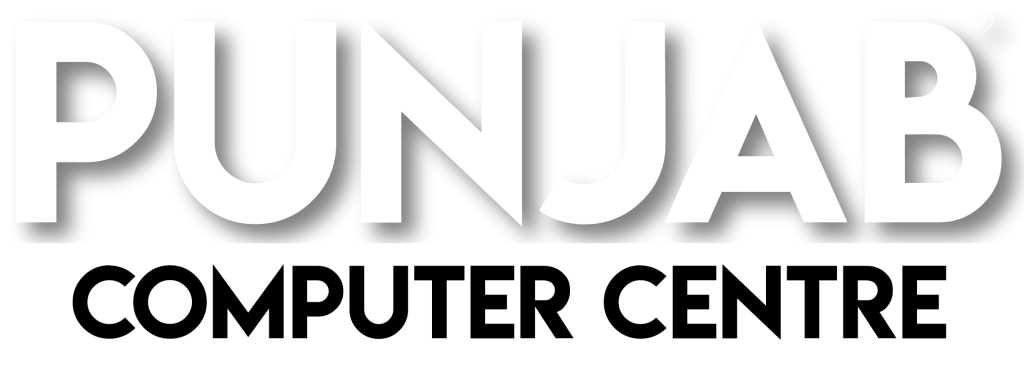Looking to enhance your skills and take your career to the next level? Our 6-Month Training Program for Career Growth might be just what you need! We’ve designed this program to help you build a strong foundation, no matter your starting point—whether you’re a complete beginner or someone who already knows a bit. The idea is to take you through the basics, then step-by-step, introduce more advanced topics.
For more information you can visit at Punjab Computer Center Scf 98, near Lakshya Institute, Chotti Baradari, Bagichi Het Ram, Patiala, Punjab 147001
Let’s Understand 6-Month Training Program for Career Growth
Why Choose Our 6-Month Training Program?
We get it—there are tons of courses out there, each claiming to be the best. So why should you choose ours? Simple. We offer a well-rounded learning experience. Our focus isn’t just on stuffing you with information but on making sure you actually understand what you’re learning and how to use it in real life. Here’s what makes our program stand out:
- Step-by-Step Learning: We won’t throw complicated topics at you from the start. We start with the basics, making sure you’re comfortable and confident before moving on to more complex concepts.
- Expert Guidance: Our trainers are experts in their fields with years of experience. They’ll guide you through each module, help you understand tricky concepts, and answer your questions—no matter how small they seem.
- Hands-On Practice: Forget about boring lectures. Our program emphasizes practical learning. You’ll be working on real-life projects and assignments that let you apply what you’ve learned. Because let’s be honest, the best way to learn is by doing.
- Access to Modern Tools and Resources: From the latest software to interactive learning materials, we make sure you have everything you need to make your learning experience smooth and effective.
- Group Activities & Collaborations: Learning together makes it more fun! You’ll participate in group projects and activities, giving you a chance to interact with others, share ideas, and even make some friends along the way.
What Will You Learn?
Our 6-month training program covers a wide range of topics, depending on your area of study. Here’s a quick overview of what you can expect:
- Basic Concepts: We’ll start with the fundamentals to make sure everyone’s on the same page. This way, no one feels left behind.
- Advanced Techniques: As you progress, we’ll introduce more complex topics and techniques. Whether it’s coding, designing, marketing strategies, or something else, you’ll be tackling advanced subjects by the end of the program.
- Real-World Projects: You’ll get hands-on experience by working on projects that simulate actual industry scenarios. This gives you a taste of what it’s like to use your skills in the real world.
- Soft Skills: Alongside technical skills, we also help you develop soft skills like communication, teamwork, and problem-solving—skills that are essential no matter what field you’re in.
What Are the Benefits?
By joining our 6-month training program, you’re not just signing up for a course—you’re making an investment in yourself. Here are some of the benefits:
- Better Skills: By the end of the program, you’ll have a strong skill set that’ll help you stand out.
- Industry-Relevant Knowledge: Everything you’ll learn is aligned with industry standards, so you can be confident that you’re gaining relevant skills.
- Networking Opportunities: You’ll get to meet other learners and professionals. These connections can prove valuable as you grow in your career.
- Certification: You’ll receive a certificate upon completing the course, which you can add to your resume or LinkedIn profile.
Who Is This Program For?
This program is suitable for a variety of learners:
Beginners:
If you’re just starting out, we’ll help you build a strong foundation and gradually introduce you to more advanced topics.
Professionals Looking to Upgrade Skills:
If you have some experience but want to deepen your knowledge, our program will guide you through more complex concepts and provide practical exposure.
Students and Job Seekers:
Looking to gain in-demand skills and make your resume stand out? This program is a great way to get job-ready.
Ready to Get Started?
If you’re ready to learn new skills, gain confidence, and become an expert in your field, our 6-month training program is here to help. Our trainers, resources, and practical approach will ensure that you walk away with a solid understanding of the subject and the confidence to apply what you’ve learned.
Don’t wait any longer! Reach out to us to learn more about the program and how to enroll. We’re here to support you every step of the way and can’t wait to see you succeed!
Book your Appointment today at +91 9501319926 for Programming Courses in Patiala